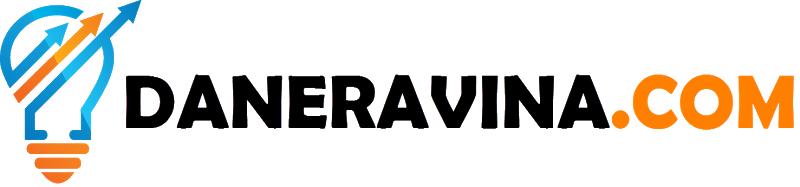How To Create Solid Site Structure to Enhance SEO
Learn how to create a solid and clear site structure to improve your site structure to rank higher in Google and other search engine.
1. What is Site Structure
Site Structure refers to how you organize your website content. It refers to the overarching hierarchy of your website - how you get from one page to the next, and how they all relate to one another.

A site's URL structure should be as simple as possible. Consider organizing your site content so that your site URL structure are constructed logically and in a way that it most intelligent to human (use readable words in the site permalink).
2. The Importance of Site Structure
Structuring your website is crucial for both its usability and findability. Having a clear site structure help guide the visitors to the information they are looking for in your site and also it helps Google understand your site.
- Importance to Usability -
The structure of your website has a significant impact on the experience for your visitors (UX). If visitors can’t find the products and information they’re looking for, chances are they will navigate away from the site after viewing only one page. You should help them navigate your site. A good site structure will help with this.
Navigating should be easy. You need to categorize and link your posts and products so they are easy to find. New visitors should be able to instantly grasp what you’re writing about or selling.
"A Rising bounce rate is a sure sign that your homepage is boring or off-putting - Decrease Bounce rate by improving site structure."
- Importance To Find-ability -
Site structure helps Google understand your site. The way you structure your site will give Google signals about where to find the most valuable content on your site. It helps search engines understand what your site is mainly about or what you’re selling. A decent site structure also enables search engines to find and index content quickly
3. Get Started With Your Site Structure
- Plan out your site structure - If you’re starting a website from scratch, you’re in a great position to plan out site structure for the best SEO possible. Even before you start creating pages in a CMS, plan out your structure. You can do it in a spreadsheet program (Excel, Google Sheets), most word processors or in a mind-map.
A hierarchy is nothing more than a way to organize your information -- something that is simple and make sense. your hierarchy will also become your navigation and your URL structure, so everything important begins here.
Generally, a site hierarchy looks like this :
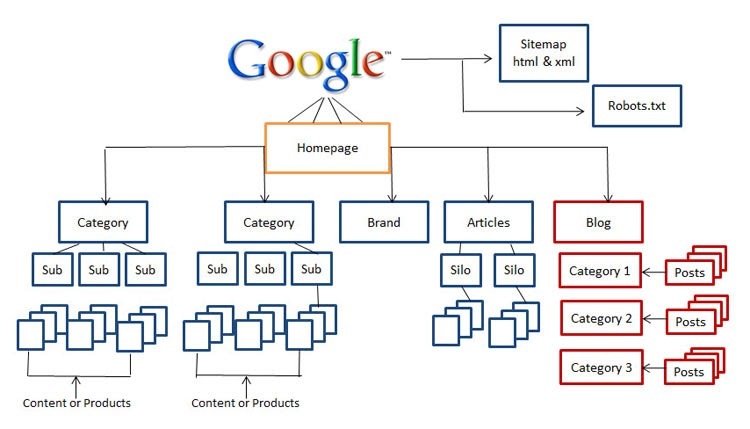
- Removed Old Content
Sometimes, content on your website becomes irrelevant or out of date, and you need to decide whether to update it or delete it. It’s part of your regular content maintenance activities.
It’s likely that you have old posts or pages on your site that you don’t need anymore. Think along the lines of a blog post about a product you stopped selling a while ago and have no intention of ever selling again, an announcement of an event that took place a long time ago or old pages with little or no content – so-called thin content pages.
This old content adds no value anymore, now or for the foreseeable future. In that case, you need to either tell Google to forget about these old posts or pages or give the URL another purpose (updating content on the pages, adding current and helpful content).
When I talk about deleting old content, I don’t mean just pressing “delete” and then forgetting about it. If you do that, the content might show up in Google for weeks after deletion. The URL might actually have some link value as well, which would be a shame to waste.
So, what should you do? Here are two options:
- “301 Redirect” the old post to a related one -
When a URL still holds value because, say, you have a number of quality links pointing to that page, you want to leverage that value by redirecting the URL to a related one. With a 301 Redirect you’ll tell search engines and visitors there’s a better or newer version of this content elsewhere on your site. The 301 redirect automatically sends people and Google to this page. You could redirect it to the category page or redirect to the homepage.
More information will be added on this page about
- Setting Up The Structure of Your Site
- Organizing Your Website Content
- Managing Your Site Structure
Stay Tuned! .. Don't forget to Subscribe to Our NewsLetter! So you get updates when we updated this page.