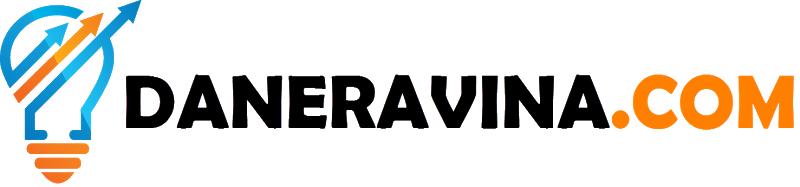5 Best WordPress Backup Plugin
Hacking, server error, dodgy updates or user error can ruin your WordPress site. That’s why you need backup solutions to keep your website safe and security.
In this article,
Why Updates are Important?
The importance of updates :
1. Security
In this digital life, no platform can be considered 100 percent secure and WordPress is no exception. Today, a popular plugin can put 1.3 million wordpress website at risk. You can install a security plugin and apply all the security best practices on your site, but still, there is always a possibility that site issues may arise anytime, Updating security patches whenever there is a need for one. Improving security that's why its important for all security updates, to reduce attacks on the websites, don't hesitate, just update!
2. Bug Fixes
Bugs are a fault in the software, mostly caused by a human or coding error, need to be identified and rectified. Developers are always looking for bugs that they fix to offers users a smooth experience.
3.New Features
Whether its the core or themes and plugins, developers, are constantly working on new features that'll add value to their software. Updating your WordPress websites ensures you have access to more features.
4. Speed
Speed is the most important factor in the success of your site and SEO. The speed of a website depends on a lot of factors like themes, plugins and the core-site. Some updates sent by the developers help improve the speed of your site. Don't skip updates!
You can minimize risk by only using high-quality plugins and themes.
Update Regularly And Frequently.
But..first, take precautions!!!
REGULARLY make a BACKUP of your WEBSITE before you UPDATE
Before either and manual or automatic updates, backing up your WordPress site is crucial. If updates cause ISSUE and ERRORS on the site, you can always REVERT with the use of WordPress Backup plugins.
Understand Why Backups are Important
Reasons For Backups :
Server Error
Hackers Attacks
Dodgy Updates
User Error
Backing up website data is important irrespective of your choice of WordPress Hosting Solutions. Backups help you to recover your site without any hassle.
There are two ways to backup WordPress site:
on-demand (manual backup on the Cpanel)
automatically via backup plugins.
Backing up your site manually requires technical knowledge, and the download process has a greater chance of backup error. Therefore, the best way is to use WordPress backup plugins to simplify and automate the process.
Note: There are WordPress Backup Plugins that can bloat your site and can store files in an insecure way. Many of these Backup plugins also run their backup jobs at an inopportune time, slowing down MySQL queries and causing timeout on your site. Some may require access to a server-level function that your hosting disallows for security reasons.
That’s why we have hand-picked the 5 best backup plugin for WordPress (lightweight) and compared their pros and cons, pricing & features to help you make a better decision in choosing the one that meets your needs.
5 Best Backup Plugin For WordPress
1 - UndraftPlus
UpdraftPlus simplifies backups and restoration. It is the world’s highest-ranking and most popular scheduled backup plugin, with over two million currently-active installs. Backup your files and database backups into the cloud and restore with a single click!
Backup into the cloud directly to Dropbox, Google Drive, Amazon S3 (or compatible), UpdraftVault, Rackspace Cloud, FTP, DreamObjects, Openstack Swift, and email. The paid version also backs up to Microsoft OneDrive, Microsoft Azure, Google Cloud Storage, Backblaze B2, SFTP, SCP, and WebDAV.
This backup plugin should definitely on your top choice.
2- Jetpack by WordPress
Jetpack is your site’s security detail, guarding you against brute-force attacks and unauthorized logins. Basic protection is always free, while premium plans add expanded backup and automated fixes. Jetpack’s full suite of site security tools include:
- Brute-force attack protection, spam filtering, and downtime monitoring.
- Backups of your entire site, either once daily or in real-time.
- Secure login, with optional two-factor authentication.
- Malware scanning, code scanning, and automated threat resolution.
- A record of every change on your site to simplify troubleshooting.
- Fast, priority support from WordPress experts.
3 - Duplicator
Duplicator is a backup solution that not only backs up your site but also can clone your entire WordPress site.
As you can imagine, this is a powerful backup solution that is installed on more than one million sites and has a rating of 4.9 at the official WordPress Plugin Repository.
This plugin simplifies the process of migrating and/or cloning your sites entirely from one location to another, which is a great solution if you are looking to rebuild your site on another host.
4 - BackupBuddy
BackupBuddy is perhaps the single most reliable and cost-effective backup plugin for WordPress on the market today. I would add “cost-effective” to the list because it is not free. However, the premium tool is worth every cent. It has a dedicated support team and a forum for troubleshooting the issues.
Another major advantage of using BackupBuddy is its license-based service. You get the license to use the plugin for the number of sites you mention in your plan. The license entitles you to support forums, regular updates, and more importantly, a 1 GB of cloud storage for your backup.
5 - BackWPup
BackWPup is a free plugin that allows you to create complete WordPress backups for free and store it on the cloud (Dropbox, Amazon S3, Rackspace, etc), FTP, email, or on your computer.
It is extremely easy to use and allows you to schedule automatic backups according to your site’s update frequency.
Restoring a WordPress site from backup is also very simple. The BackWPup Pro version comes with priority support, the ability to store backups on Google Drive, and some other cool features.