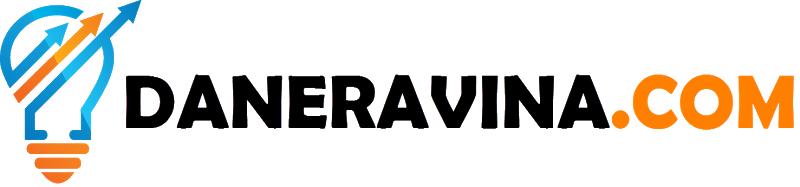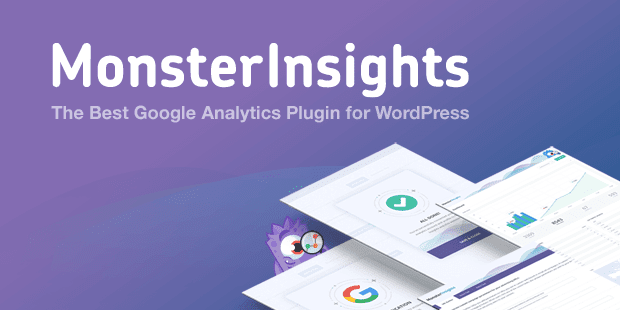MonsterInsights : The #1 Best Google Analytics WordPress Plugin
Read my MonsterInsights Review – Is It Worth $99.5/Year? (Spoiler: I Wouldn’t Use It If I Didn’t Find It Useful and Valuable).
Read on...
1. What is MonsterInsights?
MonsterInsights (formerly known as Google Analytics For WordPress by Yoast) is a WordPress plugin that allows you to set-up and properly connect Google Analytics to your WordPress dashboard that shows actionable analytics report to easily view powerful insights of your website, important site metrics and stats that matter.
But in 2016, it changed developer. .
Syed Balkhi – creator of OptinMonster, WPForms, Envira Gallery, and SoliloquyWP – bought the plugin and renamed it to MonsterInsights.
MonsterInsights is the most complete Google Analytics plugin for WordPress that’s both EASY and POWERFUL.
That’s why millions of professionals, small businesses and top companies like Microsoft, Bloomberg, FedEx, Yelp, Subway, etc. use MonsterInsights to setup Google Analytics on their WordPress sites.
MonsterInsights has now more than 2+M active installation in WordPress.
2. MonsterInsights Vs Google Analytics : What is the Difference?
Google Analytics is a web analytics service offered by Google to help you get a deeper understanding of your website visitors. It gives you free tools you need to analyze the data of your site to better evaluate the performances of your marketing, content, products and more, whereas MonsterInsights is a powerful WordPress plugin that makes it effortless to integrate Google Analytics with your WordPress site and gives you actionable analytics report inside your WordPress dashboard.
Here are some of the major questions Google Analytics will answer about your site:
How many people visit your website?
Who are your website visitors? (age, gender, location)
What technology are they using to visit your site? (browser, operating system, devices)
What are the sources of your website traffic? (search engines, social media, advertisements, or referral links)
What do you your users do on your site? (pages they visit, the duration of time they stay, and bounce rate; meaning the percentage of users exit your site on the first visit
Which pages are the most popular on your site?
What’s your site’s speed on different browsers, countries, and pages?
How many visitors converted into leads or customers?
What is your eCommerce conversion rate?
The challenge is that, to set up Google Analytics properly and see all of the above insights, you’d need to hire a developer or someone that know how to write code.
Not to mention, you would have to spend months learning the Google Analytics interface, so you can actually see the stats that really matter.
The thing is YOU DON'T HAVE TIME and you just want to FOCUS on growing your site traffic and conversion, increase sales and not learning how to code or becoming analytics expert.
This is where MonsterInsights Make Sense.
MonsterInsights is the best Google Analytics plugin for WordPress because it allows you to easily connect your WordPress site with Google Analytics (without hiring a developer or write any code).
With the click of a button, you can set up sophisticated event tracking, eCommerce tracking, form tracking, custom dimension tracking, and more.
Before, you would have to spend thousands of dollars to hire a developer to properly setup all these tracking tools. Not anymore!
MonsterInsights makes it easy for you to see all the stats that matter in a single place inside your WordPress dashboard.
That way, you don’t have to spend months learning the complex Google Analytics interface.
3. What are the Features and Tools of MonsterInsights?
Here are the Features and Tools of MonsterInsights that makes it the #1 best Google Analytics WordPress Plugin.
ANALYTICS TRACKING
Universal Tracking - Easy setup universal website tracking across devices and campaigns with just a few clicks (without any code).
eCommerce Tracking - 1-click Google Analytics Enhanced Ecommerce tracking for WooCommerce, Easy Digital Downloads, LifterLMS, and MemberPress.
EU Compliance - Make Google Analytics compliant with GDPR, CCPA (US), PECR (UK), PIPEDA (Canada), and other privacy regulations automatically.
Outbound Link Tracking - Automatically track every outbound link clicks to see exactly what sites you're sending users to. This helps you unlock new partnership opportunities.
Affiliate Tracking - The affiliate link tracking makes it easy for bloggers and affiliate marketers to accurately track their affiliate links with Google Analytics.
Enhanced Link Attribution - It allows you to learn which call to action button or link on your landing pages are getting the most clicks.
File Download Tracking - Enable event tracking for file downloads, so you can see which files are getting the most downloads, from which pages, countries, etc.
Scroll Tracking - Easily enable scroll-depth tracking with 1-click to see exactly where your users lose interest in your content, so you optimize it for maximum engagement / time on site.
Forms Tracking - the forms tracking addon automatically tracks all your WordPress lead forms, contact forms, and registration forms to show you important conversion data.
Google Amp Tracking - Allows you to properly setup Google Analytics tracking for Google AMP to ensure proper attribution when users switch between AMP and non-AMP parts of your website.
User ID Tracking - View the browsing sessions of logged in users to unlock valuable insights on how your members and customers are moving around your website.
Logged-in User Tracking - Easily differentiate logged-in users from not logged in users allowing for precise analysis. You can even exclude certain roles from skewing analytics like admins.
Author Tracking - Allows you to identify which authors on your site are the most popular, an invaluable tool, especially for multi-author publishers and bloggers.
Post Type Tracking - See stats on which custom post types (content types) get the most visitors on your website.
SEO Score Tracking - See stats for your Yoast SEO score and see how it impacts your traffic.
Published Time Tracking - Optimize the traffic you recieve by understanding when your users are engaging the most with your content.
Category Tracking - See stats for your WordPress categories to find out which sections of your sites are the most popular.
Tag Tracking - Determine which topics are the most engaging to for your website visitors.
Focus Keyword Tracking - For users of Yoast SEO, MonsterInsights can help you segment traffic by focus keyword.
Telephone and Email Tracking -MonsterInsights automatically detects telephone (tel:) and email (mailto:) links to help you track conversions from inbound communication channels.
Media Tracking - MonsterInsights is compatible with Vimeo Pro's analytics events, so you can measure who watches your videos, for how long, and how often videos are re-watched.
Hash URL Tracking -If you have a one-page WordPress theme or single landing page, our Hash URL tracking provides built-in analytics support for each action.
Custom Event Tracking - MonsterInsights allow you to setup custom events tracking without writing any JavaScript. Simply use our shortcode, and that's it
CUSTOM REPORTS
Analytics Overview Report - See the most important Google Analytics data in an easy to understand report, right inside your WordPress dashboard (Save 5 minutes each day).
Customizable Dashboard Widget - thedashboard widget allows you to have quick access to your most important stats at the moment you login to your WordPress dashboard.
Page Insights in Admin Bar - Quickly view analytics for each individual page and post from the Insights menu in WordPress admin bar while browsing your website.
Real Time Report - Get real-time stats right inside WordPress to see who is online, what are they doing, where are they coming from, and whole lot more.
eCommerce Report - See all your important store metrics in one place such as total revenue, conversion rate, average order value, top products, top conversion sources, and more.
Publisher Report - See exactly which content gets the most visit, which affiliate links are performing the best, what new partnership opportunities you should pursue, and more.
Audience Demographic Report - Understand your visitors in a whole new way with detailed insights like their country, interests, device preference, browser, age, gender, and a whole lot more.
Behavior Report - See how people find your website, which keywords did they search for, who referred them, what did they click on your site, and more.
Custom Dimension Report - Helps you dig deeper by showing you useful stats like most popular authors, best publication times, popular categories, tags, Yoast focus keywords, SEO score, etc.
Search Console Report - Shows you exactly how well your website is ranking in Google, so you can further optimize your SEO to grow your organic traffic.
Forms Report - Shows you conversion stats for various contact forms and lead forms on your website, so you can improve the conversions to grow your business.
Content Report - Shows you stats on exactly which content gets the most visits, so you can stop guessing and start creating content that gets more traffic and conversion.
Individual Page and Post Report - View individual post and page stats like pageviews, bounce rate, time on page, and entrance/exit numbers directly in the WordPress post list tables.
Customizable Date Pages - MonsterInsights Pro gives you the ability to run each of our reports in standard last 7 and 30 day views as well as any custom date range you desire.
Access Control For Custom Reports - Restrict access to MonsterInsights reports based on user role. This is great for businesses with multiple employees, large publishers, and eCommerce websites.
Note : Availability of Features and Tools addon depends on your Plan Subscription.
4. How Can You Benefit From MonsterInsights?
It's easy to double your Traffic and Sales. When you Know Exactly how People Find and Use Your Website.
MonsterInsights shows you the Stats that Matter! Here is how MonsterInsights can help you.
If you are a PUBLISHER / BLOGGER like me..
Monster Insights shows you powerful insights to increase blog traffic and grow affiliate ad revenues.
- Increase Blog Traffic
- Grow Affiliate & Ad Revenue
- Get More Email Subscribers
- Write Better Content
If you are a Professional or Business OWNER and you have your business sites in wordpress
MonsterInsights shows you powerful insights of untapped opportunities and needle-movers to increase sales conversion.
- See Stats that Matter
- Unlock Easy-Win Opportunities
- Get More Email Subscribers
- Write Better Content
Are you convinced to try and test MonsterInsights?
Read on and learn how you can start using this powerful and useful WordPress Plugin.
5. Setting Up MonsterInsights The Right Way
STEP 1. Sign-in To Google and Sign-Up To Google Analytics Account
The first thing you’ll need to do is log in or sign up for a Google account.

Next, you can log in to your existing Google account if you have one, or click the Create account link to create a new Google account.

After you’ve signed in to your Google account, you’ll need to sign up for Google Analytics. Click the Sign Up button on the right side of the page to get started.

STEP 2. Add Your Website To Google Analytics
After you created your Google Analytics, you’ll need to add your website in Google Analytics.
Enter the settings for the site you want to start tracking.

Then you can scroll down to enter your website information. You’ll need to name your Google Analytics account, and enter your website name, URL, and industry, as well as your time zone.

After filling in your website details, you can scroll down a bit to customize your data sharing settings. When you’re finished selecting your options, you can click the Get Tracking ID button at the bottom of the page

In the popup window that appears, you’ll need to review and accept the Google Analytics Terms of Service and the Data Processing Terms as required by GDPR.

After that, you should also review and accept the Measurement Controller-Controller Data Protection Terms. Check the box stating that you accept this term, and click on the I Accept button at the end.
STEP 3. Create Account and Choose Your Plan in MonsterInsights
Normally, you’d have to insert your Google Analytics tracking code into your WordPress website’s code.
But with MonsterInsights, you don’t need to worry about using any code.
Instead, you can get started by signing-up and create your MonsterInsights account and Choose Your Plan Subscription here
After you created and subscribed to a Plan. MonsterInsights will send you a confirmation email of your subscription and your temporary account access.
Login To Your Email and Look for MonsterInsights Email Confirmation.
Then, Download the MonsterInsights plugin. To do that, you’ll need to login to your MonsterInsights account and download the plugin zip file.
Go To DOWNLOADS and COPY Your License Key

STEP 4. Install MonsterInsights Plugin
Once you have the zip file, navigate to the site where you want to install MonsterInsights and go to the WordPress admin dashboard.
Then navigate to Plugins » Add New and click the Upload Plugin button at the top.

On the next screen, you can click the Choose File button to select the zip file you just downloaded. Then click the Install Now button to upload the file and install the plugin on your site.

Once the plugin has been uploaded and installed, you can click the Activate Plugin button to activate it on your site.

STEP 5. Configure Your MonsterInsights Setting
After the plugin is activated, the plugin setup wizard will open to guide you through the setup process step by step.
At first, you’ll see ‘Welcome to MonsterInsights!’ message and options to choose the category of your website. There’re 3 options: Business website, Publisher (Blog), and Ecommerce.

Select a category that best describes your website, and then click ‘Save and Continue’ button.
If you want to skip the setup wizard, for now, you can click ‘Exit Setup’ button at the top.
In the next screen, you’ll need to connect MonsterInsights plugin to your website by providing your license key.
Go To Insights > Settings > General > Paste Here The License Key From Your MonsterInsight Account


You can find your MonsterInsights license key in your email receipt or account area on the plugin under website.
Once you enter your license key, it’ll verify your account, and then you can click on the ‘Connect MonsterInsights’ button.
After that, you’ll see an option to connect your Google Analytics with your MonsterInsights account. Select your account to continue authentication.


Then You Have To Allow MonsterInsights To Access Your Google Account. CLICK ALLOW If you TRUST MonsterInsights.

After You Allow MonsterInsights To Access Your Google Analytics, You Have To Pick The Profile or Site you want MonsterInsights to use for your reports.

Click Complete Connection. You will then see Google Authentication - Website Profile you connected with your MonsterInsights.

If you want to use MonsterInsights configuration wizard to properly connect and Setup Google Analytics with WordPress, just click Launch Set-up Wizard.

Choose The Category that best describe your website. Click SAVE and CONTINUE.




Activate Any Recommended Addons

You may or may not install MonsterInsights WPForms. If you want to install - just click Continue & Install WPForms. If not just skip this step.


STEP 6. Adding MonsterInsights Feature - Addons
To Enable All MonsterInsights Features and Tools Addons - Go To Insights > Addons Setting.

Enable and Activate All Addons


6. MonsterInsights Review : Is It Worth $99.5/Year? (Spoiler: I Wouldn’t Use It If I Didn’t Find It Useful and Valuable).
What Do I Like Best?
What I like about MonsterInsights is it makes Google Analytics setup easy. In just a few clicks, you can connect your website with Google Analytics without having to touch a single line of code.
MonsterInsights lets you easily enable dozens of Analytics tracking features on your website that you might have otherwise missed.
I like all the tracking features you can enable easily with MonsterInsights.
What Do You Dislike?
This is my honest review and not a bias one, so far there is nothing that I don't like in MonsterInsights. I just hope that the developer will continue on improving the plugin and make it always the Best Google Analytics WordPress Plugin.
Recommendation To Others to Use Monster Insights.
Google Analytics reports are comprehensive but they can also be overwhelming at times. This also means that if you’re not an Analytics expert, you may find it difficult to make informed decisions from your entire Analytics reports.
Without a doubt, if you want to make informed decisions for your business, then you need to learn the art of separating the wheat from the chaff—getting the right stats that matter to your business from your overwhelming Analytics reports.
One of the best things about MonsterInsights is that it provides you with the most important reports that matter to your business in an easy to understand format.
That means even if you’re not an Analytics expert, MonsterInsights helps you easily make data-driven decisions that can have a positive impact on your business.
With MonsterInsights, you can see your site’s performance at a glance right in your WordPress dashboard. If you want to check out how your website is performing, then you’re not necessarily required to log in to your Google Analytics account every day. Instead, you can easily figure it out by simply logging into your WordPress dashboard.
Is it worth it to subscribe to MonsterInsights?
MonsterInsight Review – Is It Worth $99.5/Year? Well, I woudn't USE IT if I didn't FIND IT USEFUL and VALUABLE + it saves a huge amount of my time analyzing data of my site in Google Analytics.
Note that MonsterInsights is quite costly, but if you want to improve your site traffic and sales conversion and don't have time to learn and access Google Analytics, then I do think that this Google Analytics Plugin For WordPress is WORTH TO INVEST.
Disclaimer : This MonsterInsights Plugin may work differently in each user and business. This plugin might work for me but might not work for you. It's your call and it's your decision.
You can however, TRY and TEST it, there is 14 days Money Back Guarantee if you wish to cancel and don't find it useful.
Remember : You can not see the VALUE of one thing if you DON'T try it.
So, Go and >>Click here to START Using MonsterInsights<<
If you happen to sign-up and find this tool useful and valuable, I get a thank you reward. There's no obligation to buy or take action, just Go and Learn.