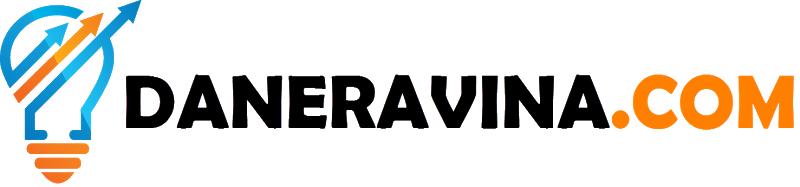OptinMonster : The #1 Most Powerful Lead Generation WordPress Plugin
Read my OptinMonster Review : Is it the Best Lead Generation WordPress Plugin?
In this article, I'll take a look at the plugin's features and what makes it a powerful lead generation tool.
Read on..
What is OptinMonster?
OptinMonster is a Powerful Lead Generation Software that converts and monetize website traffic created by Thomas Griffin and Syed Balkhi for bloggers, publishers, eCommerce websites, marketing agency and small businessess.
It is a standalone application that integrates with web platforms such as WordPress, Shopify, Joomla, Magento and BigCommerce that helps you grow your email list, increase sales and revenue.
OptinMonster Plugin is the best lead-generation plugin for WordPress powered websites. It allows you to create beautiful optin forms that convert well with easy integration to email marketing services.
Easy integration with All major email marketing service including but not limited to: Mailchimp, AWeber, Drip, ConvertKit, Infusionsoft, GetResponse, Constant Contact, CampaignMonitor, Hubspot, Marketo, ActiveCampaign, Pardot, TotalSend, iContact, MailerLite, Customer.io,
Why You Need A Lead Generation Plugin?
Did you know that over 70% of visitors who abandon your website will never return? And most websites capture less than 1 email for every 200 visitors. That’s a lot of time, money and effort going to waste.
If you want a better way to generate leads and increase sales conversion on your WordPress site, then you need a powerful lead generation plugin.
You want the best WordPress popup plugin to help you get those site visitors to stay on your site longer, buy something, or at least sign up for your email list so you can market to them later.
What are the Features of OptinMonster?
OptinMonster converts website visitors into subscribers & customers.
Here are all the features that makes OptinMonster the most powerful conversion optimization & lead generation software!
MonsterLinks™ 2-Step Optins : This feature convert any link or image into an optin form. Proven to boost conversions by 785%.
Geo-Location Targeting : This feature improve conversions by personalizing campaigns based on visitor's location. OptinMonster’s Geo-Location Targeting helps eCommerce retailers and content publishers show relevant campaigns based on users’ locations.
Exit-Intent® Technology : This feature detects user's mouse behavior and show them a targeted message as they are leaving. Exit-intent® technology is behavioral technology that tracks and monitors movements of website visitors and detects when they’re going to leave your site without making a purchase or leaving their information. It’s designed to reduce cart abandonment and capture more leads.
Drag 'n' Drop Builder : OptinMonster's powerful drag & drop builder allows you to create visually stunning optin forms that are optimized for the highest conversion rates
Campaign Types : Choose the perfect campaign type to display the most attention-grabbing offers to your visitors for maximum engagement.
- Lightbox Pop - The most effective and popular way to grow your email list.
- Fullscreen Welcome Mat - Create a fullscreen interstitial with a call to action that can't be ignored.
- Slide-in Scroll Box - High-converting alternative for popups that slides from the corner.
- Floating Bar - Increase conversions with a footer or header bar that scrolls with you
- Countdown Timer - Use urgency and scarcity to boost your sales and conversions.
- Sidebar Forms - Turn every page of your website into a lead generation opportunity.
- Inline Forms - Embeddable forms that you can add in blog posts and page content.
- Content Locker - Turn any article into gated content and watch your email list grow.
- Coupon Wheel Optins - Create interactive spin-a-wheel campaigns proven to increase sales.
Campaign Triggers : Detect your visitors' behavior and use smart triggers to always display the right campaign to the right person at the right time.
- Exit-Intent® Technology - Recover abandoning visitors into subscribers and customers.
- Scroll Trigger - Only show campaigns after the user has scrolled X% of the page.
- MonsterLinks™ 2-Step Optins - Convert any link or image into an optin form (2-step optin).
- InactivitySensor™ - Target inactive visitors and convert them into subscribers.
- Timed Display Control - Show your campaign at the right time to boost conversions.
- Campaign Scheduling - Run time-sensitive campaigns during specific dates and times.
Targeted Campaigns : Use precision targeting to create campaigns that generate more leads, attract more subscribers, and make more sales.
- Referrer Detection - Show targeted messages based on where the user is coming from.
- Page-Level Targeting - Customize your campaigns based on the page or section of your website.
- OnSite Follow Up Campaigns® - Create on-site drip campaigns triggered by visitor interactions.
- OnSite Retargeting® - Create special offers and promotions for returning visitors.
- Geo-Location Targeting - Personalize campaigns based on visitor's location.
- Cookie Retargeting - Fine-tune your personalization with custom cookie retargeting.
- Device-Based Targeting - Create unique campaigns for desktop, tablets, and mobile devices.
- AdBlock Detection - Recover adblock revenue with targeted messages.
Seamless Integrations : Create campaigns that react and adapt in real time so you can easily personalize, segment, and target for incredible conversions.
- List Segmentation - Group subscribers based on interests for marketing automation.
- Lead Sharing - Easily share leads with joint venture and co-marketing partners.
- Success Tracking Scripts - Setup retargeting pixel based on campaign interaction to boost ROI.
- Smart Tags - Personalize your campaigns with dynamic smart content.
Actionable Insights : Get the stats that matter and the tools you need to take action and improve your lead-generation strategy.
- Real-Time Behavior Automation - Skyrocket conversions with automated personalization.
- A/B Testing - Easily A/B test your ideas to keep increasing conversions.
- Smart Success - Make new offers to people who have already opted in to your campaigns.
- Conversion Analytics - Get the stats you need to improve your lead-generation strategy.
How To Integrate OptinMOnster With WordPress
Step 1. Create Your First OptinMonster Campaign
The first step is to create a new campaign. To create a new campaign in OptinMonster, go to your Dashboard screen.
Next, click Create Campaign.
On the next screen you will be presented with two steps:
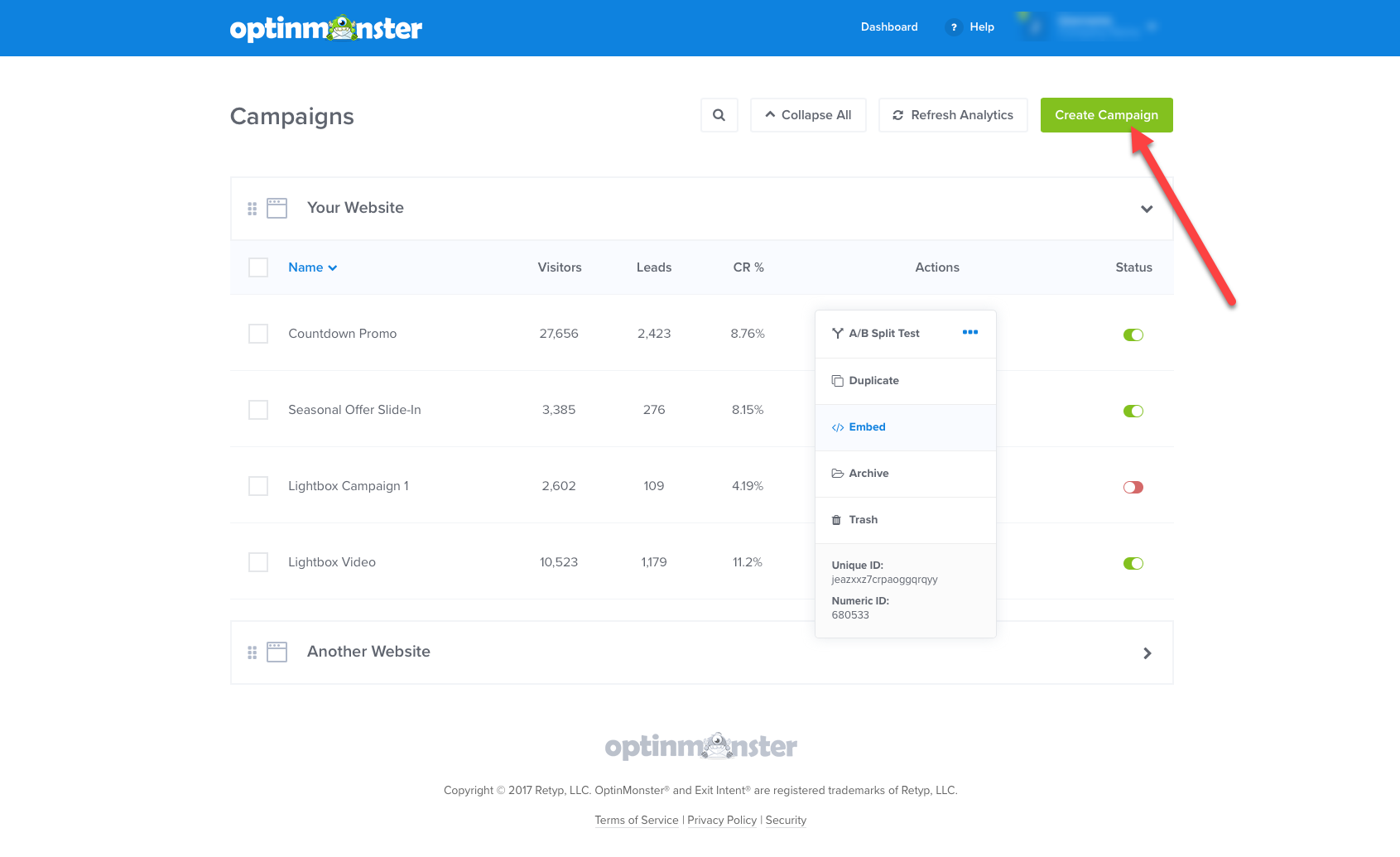
Select Your Campaign Type – the type of campaign you want to show. See below for guides on specific campaign types.
Choose a Campaign Template – the number of templates available vary by Campaign Type.
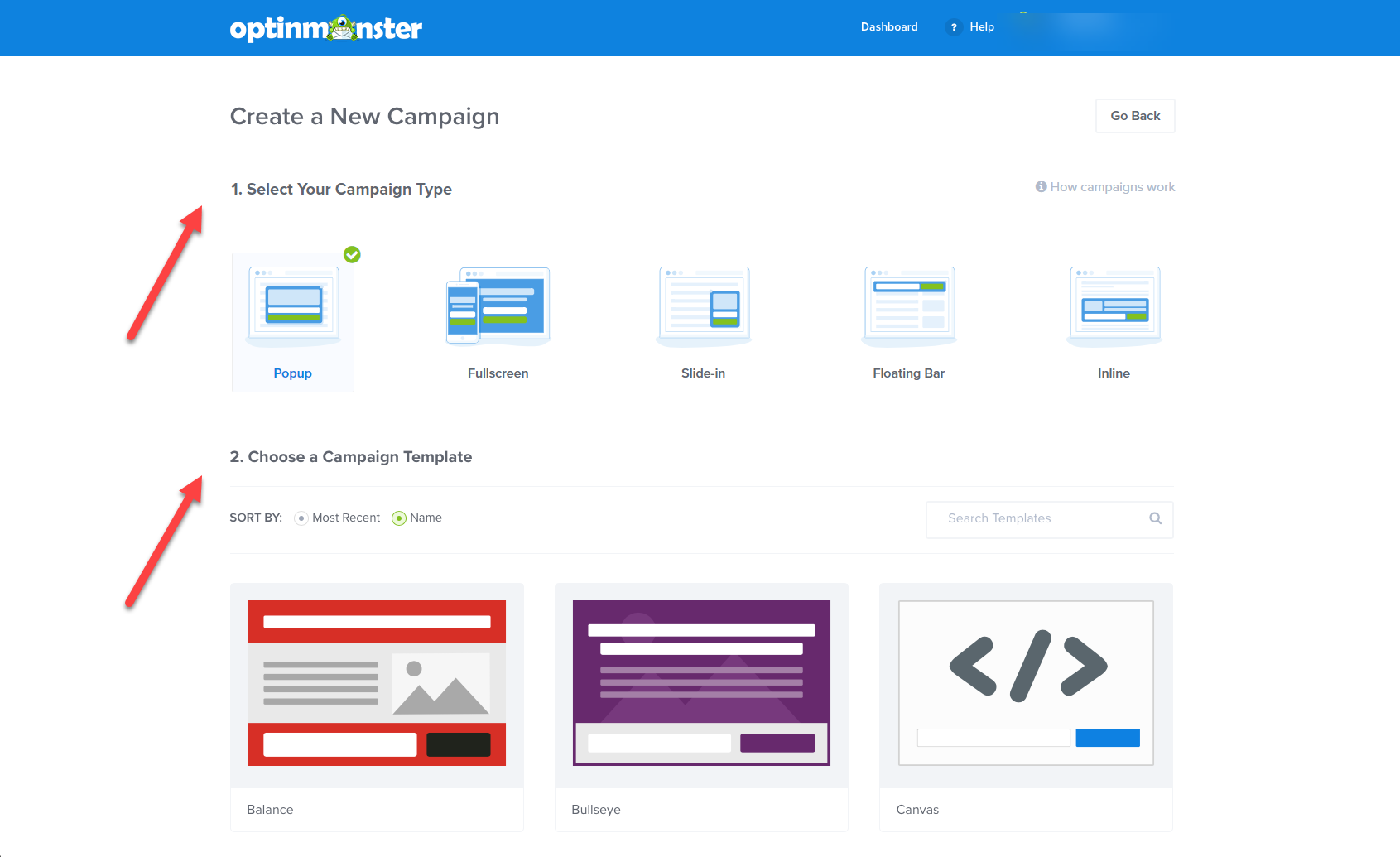
When you want to select the template of your choice, hover over the template then select the button that says Use Template. Give a descriptive title to your campaign and you’re ready to go.
Step 2. Connect To An Email Service Provider
When you create a campaign in OptinMonster that you intend to collect leads with you’ll want to integrate with one or more services to send those leads to.
To get started connecting to an Email Service Provider, follow these steps:
1. Navigate to the Integrations tab in the campaign builder.
2. Click Add New Integration.
3. Select your Email Service Provider from the dropdown field to begin connecting
4. For a full walk-through for your specific Email Service Provider : refer to the dedicated guide here.
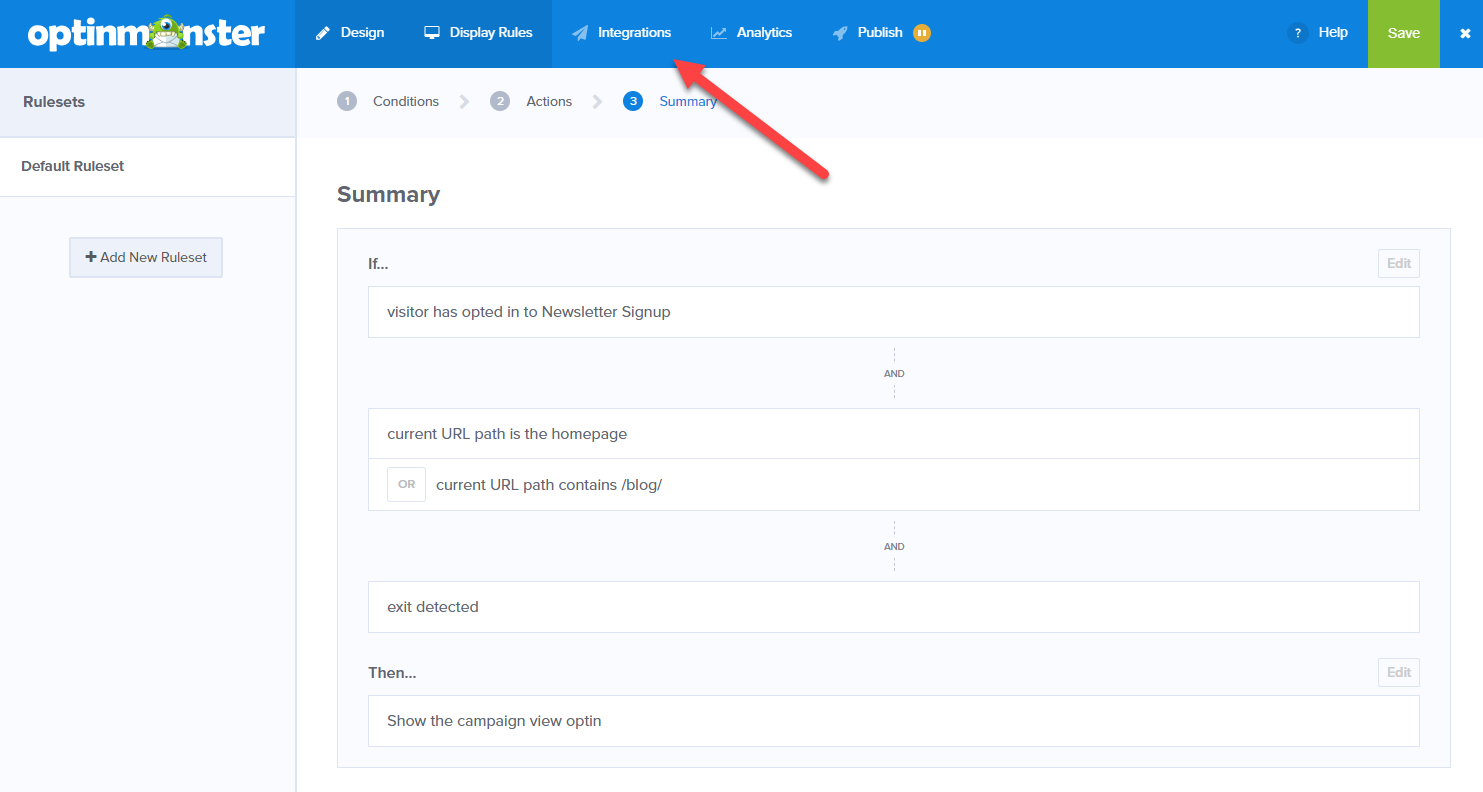
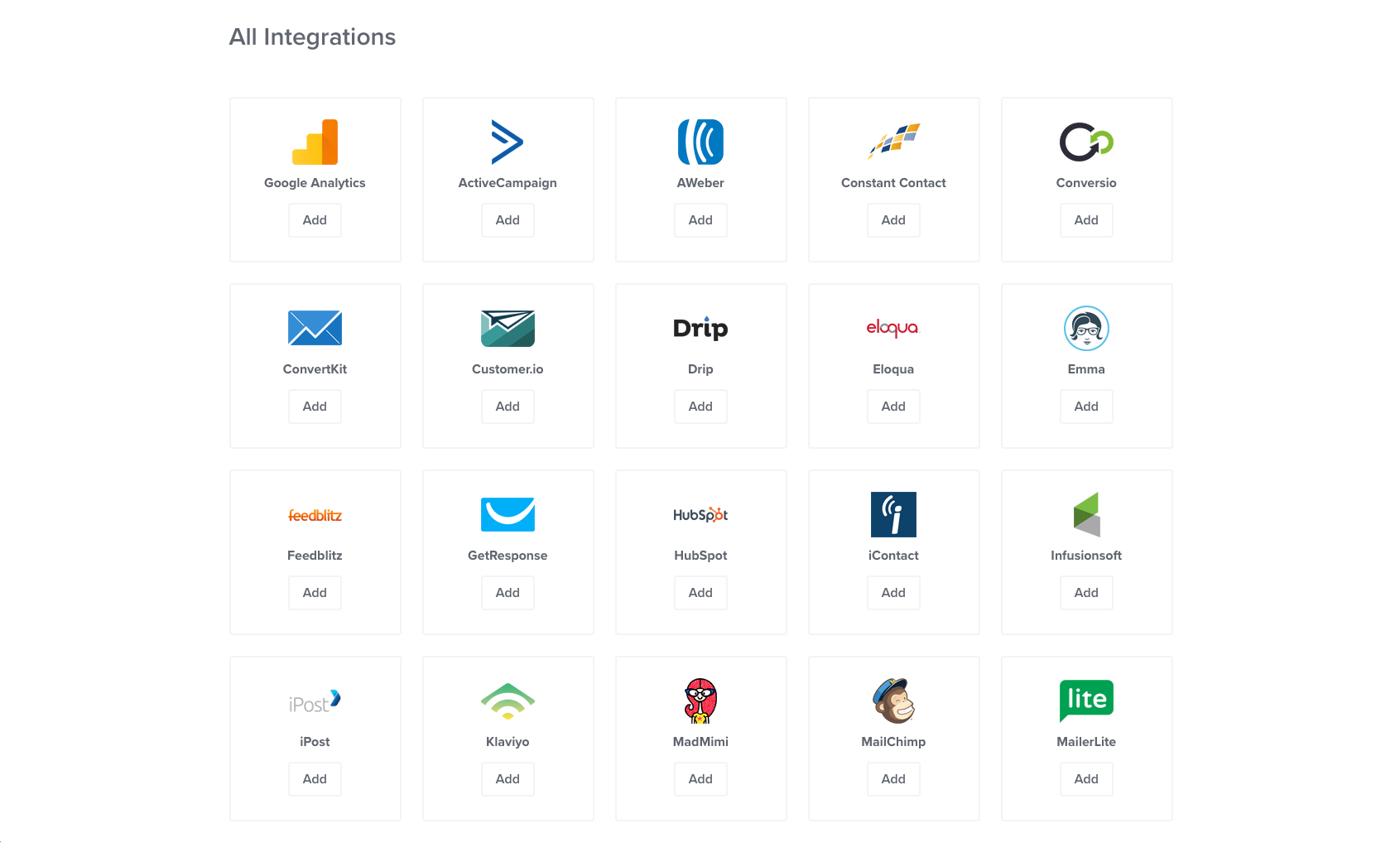
Step 3. Install The OptinMonster WordPress Plugin
To install the OptinMonster plugin for use on your WordPress site, follow these steps:
- Log into the admin of your WordPress site and navigate to the Plugins > Add New screen.
- Search for “OptinMonster” and select the Install Now button.
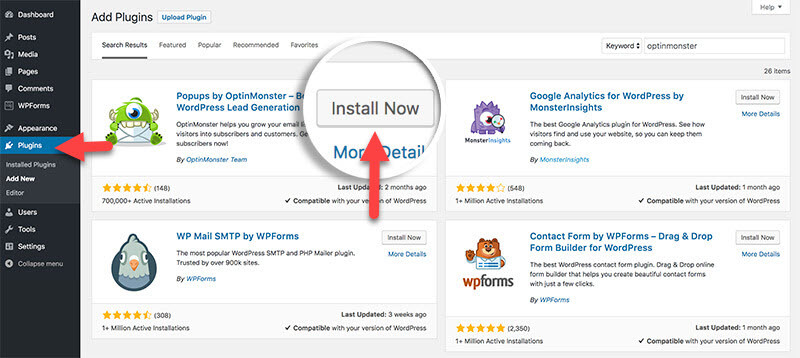
Once installed, select the Activate button to activate the plugin
To sync your OptinMonster campaigns to the WordPress plugin, follow these steps:
- Navigate to the OptinMonster plugin through the sidebar menu link in the WordPress admin.
- Next, if you already have an OptinMonster account select the Connect Your Account button.
- You will be asked to confirm the account you are connecting to in the next step. If the account shown is correct, select the Connect To WordPress button.
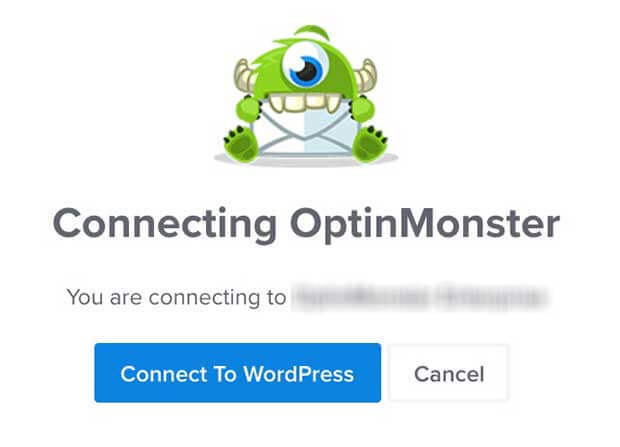
Once verified you’ll be returned to the Campaigns tab in the OptinMonster plugin screen where all campaigns associated with your site will be listed.
How Can Your Business Benefit From Using OptinMonster?
For Bloggers or Publishers :
Website Growth Tools for Publishers - OptinMonster's conversion optimization tools help you increase your traffic, grow your email list, and boost user engagement.
For Online Entrepreneurs :
Ecommerce Conversion Optimization - OptinMonster's behavior automation platform helps you unlock maximum revenue from each website visitor by reducing cart abandonment and improving sales conversions.
For Marketing Agencies :
Conversion Marketing Platform for Agencies - Drive better results for your clients. OptinMonster offers powerful conversion optimization tools to unlock maximum revenue from each website visitor.
OptinMonster Review : Is it the Best Lead Generation WordPress Plugin?
What Do I Like Best?
OptinMonster Lead Generation Tool is easy to implement and only takes a few minutes to setup. It has powerful features and tools that allow visitors to make informed decisions based on their search on the website. They maybe interested in something that you offer that they didn't notice in the first visit.
I like also that it is easy to create email opt-ins and A/B Testing feature that help increase optin rates.
What Do You Dislike?
This is my honest review and not a bias one, so far I can't think of anything I dislike about the tool, I am still on my way on leveraging this powerful lead generation plugin.
Stay tuned. I will update this OptinMonster review page when I found some issues.
Recommendation by Others To Use OptinMonster
Neil Patel - QuickSprout
"Exit-intent popups have doubled my email opt-in rate. When done right, you can see an instant 10% lift on driving sales. I highly recommend that you use OptinMonster for growing your email list and sales."
Michael Hyatt
New York Times Bestselling Author Platform: Get Noticed in a Noisy World
"I hate popups, so I was hesitant to try one on my site. But the results from OptinMonster exit-intent popup speak for themselves. I doubled my subscription rate immediately without annoying my users. I haven't had a single complaint. My only regret is that I didn't start using OptinMonster sooner. I can only imagine how many subscribers I could have added to my email list! If you have a blog, then I highly recommend you start using OptinMonster. I’ve researched them all, and it’s the best in market."
Dave Nevogt - Co-Founder, Hubstaff
"OptinMonster allows us to quickly build, review, and publish tests on our blog site, which allows us to learn and improve faster."