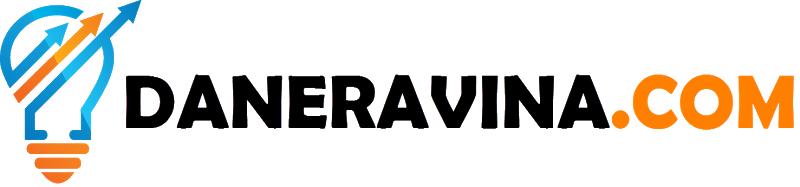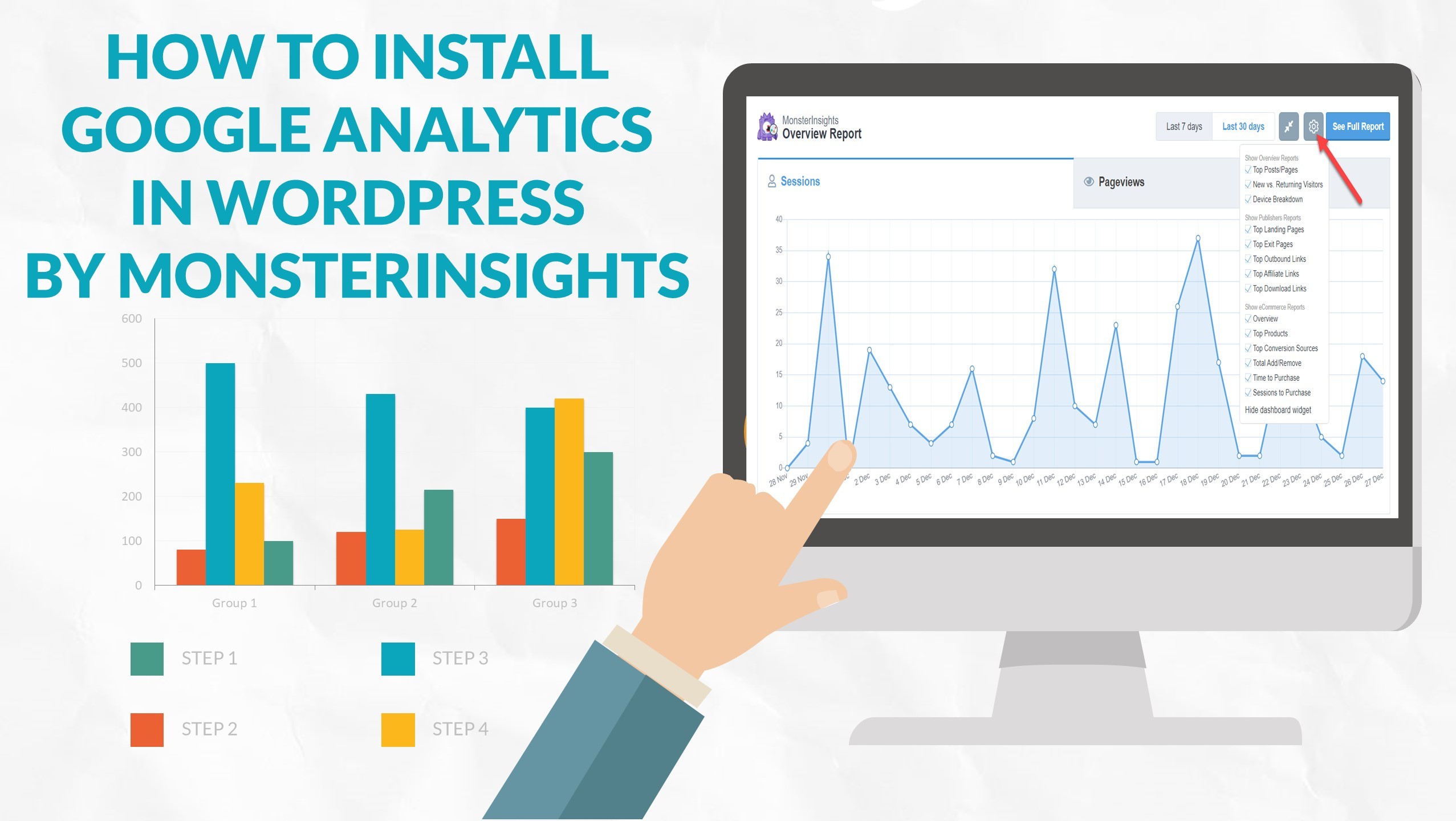In this article, I’ll show you how you can easily connect your WordPress Site with Google Analytics using MonsterInsights in a Step-by-Step process. Let's go.
How To Integrate Google Analytics in Your WordPress Site using MonsterInsights
STEP 1. Create Google Analytics Account
The first thing you’ll need to do is log in or sign up for a Google account.

Next, you can log in to your existing Google account if you have one, or click the Create account link to create a new Google account.
After you’ve signed in to your Google account, you’ll need to sign up for Google Analytics. Click the Start For Free button on the right side of the page to get started.
STEP 2. Add Your Site in Google Analytics
After you created your Google Analytics, you’ll need to add your website in Google Analytics.
2.1 Account Setup
Go To ADMIN >> ACCOUNT >> Create New Account

Control how you share your Analytics account data with other Google products and services. The data sharing options give you more control over sharing your Google Analytics data.

2.2 What Do You Want To Measure?
Choose Web - To Measure Your WordPress Site.

2.3. Property Setup
Enter your website information,and enter your website name, URL, industry category, as well as your reporting time zone.

2.4. Accept Google Analytics The Terms of Service Agreement
In the popup window that appears, you’ll need to review and accept the Google Analytics Terms of Service and the Data Processing Terms as required by GDPR.

2.5. Review and Accept the Measurement Controller - Controller Data Protection Terms.
After that, you should also review and accept the Measurement Controller-Controller Data Protection Terms. Check the box stating that you accept this term, and click on the I Accept button at the end.

That's it. You Should now see the Tracking ID and Tracking Code.
STEP 3. Connect Google Analytics in Your WordPress Site Using MonsterInsights
Normally, you’d have to insert your Google Analytics tracking code into your WordPress website’s code.
But with MonsterInsights, you don’t need to worry about using any code.
3.1 Create MonsterInsight Account
You can get started by signing-up and create your MonsterInsights Pro account here

MonsterInsights is the #1 best Google Analytics for WordPress Plugin because it allows you to easily connect your WordPress site with Google Analytics (without any code).
With the click of a button, you can set up sophisticated event tracking, eCommerce tracking, form tracking, custom dimension tracking, search console and more.
It's also really easy to use and comes with a feature that helps make it GDPR compliant with MonsterInsights Pro Account.
After you created and subscribed to a Plan. MonsterInsights will send you a confirmation email of your subscription and your temporary account access.
3.2 Download MonsterInsights Plugin
Login To Your Email and Look for MonsterInsights Email Confirmation.
Then, Download the MonsterInsights plugin. To do that, you’ll need to login to your MonsterInsights account and download the plugin zip file.
Go To DOWNLOADS and COPY Your License Key


4. Install MonsterInsights Plugin
Once you have the zip file, navigate to the site where you want to install MonsterInsights and go to the WordPress admin dashboard.
Then navigate to Plugins » Add New and click the Upload Plugin button at the top.

On the next screen, you can click the Choose File button to select the zip file you just downloaded. Then click the Install Now button to upload the file and install the plugin on your site.

Once the plugin has been uploaded and installed, you can click the Activate Plugin button to activate it on your site.

After the plugin is activated, the plugin setup wizard will open to guide you through the setup process step by step.
At first, you’ll see ‘Welcome to MonsterInsights!’ message and options to choose the category of your website. There’re 3 options: Business website, Publisher (Blog), and Ecommerce.

Select a category that best describes your website, and then click ‘Save and Continue’ button.
If you want to skip the setup wizard, for now, you can click ‘Exit Setup’ button at the top.
In the next screen, you’ll need to connect MonsterInsights plugin to your website by providing your license key.
Go To Insights > Settings > General > Paste Here The License Key From Your MonsterInsight Account

You can find your MonsterInsights license key in your email receipt or account area on the plugin under website.
Once you enter your license key, it’ll verify your account, and then you can click on the ‘Connect MonsterInsights’ button.
After that, you’ll see an option to connect your Google Analytics with your MonsterInsights account. Select your account to continue authentication.


Then You Have To Allow MonsterInsights To Access Your Google Account. CLICK ALLOW If you TRUST MonsterInsights.

After You Allow MonsterInsights To Access Your Google Analytics, You Have To Pick The Profile or Site you want MonsterInsights to use for your reports.

Click Complete Connection. You will then see Google Authentication - Website Profile you connected with your MonsterInsights.

That's it. Your Google Analytics is now Connected in Your WordPress Site.
MonsterInsights lets you easily enable dozens of Analytics tracking features on your website that you might have otherwise missed.

I like all the tracking features you can enable easily with MonsterInsights.
MonsterInsights makes it easy to see all the stats that matter in a single place inside your WordPress dashboard. How Cool!
I hope this article helped you learn how you can easily connect your Google Analytics To Your WordPress site with the help of MonsterInsights Plugin.
If you liked this article, you might also enjoy my review on MonsterInsights : The #1 Best Google Analytics Plugin for WordPress. Is It Worth $99.5/Year? (Spoiler: I Wouldn’t Use It If I Didn’t Find It Useful and Valuable). Read on..