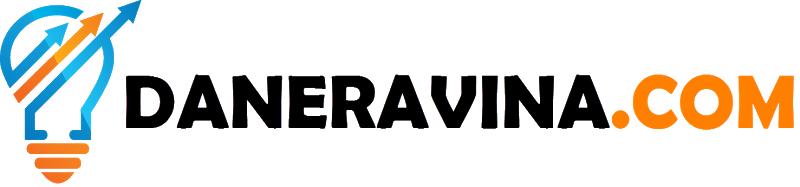How To Create Windows 10 , 8, 7 Bootable USB or Bootable External Disk
If you need to install or re-install Windows 10, 8, 7 - here is a guide how to create your own installation media using either a USB Flash Drive or External Hard Disk.
In this guide, I will show you an easy step-by-step process on how to create a Bootable USB Flash Drive or Bootable External Hard Disk for installing Windows 10, 8, 7.
STEP 1. Download Windows 10, 8, 7 Disc Image (ISO File) at Microsoft.com
- Make sure you have an internet connection.
- Sufficient data storage available on a computer, USB or external drive for the download.
- A blank USB Flash Drive or External Hard Disk with at least 4GB of space if you want to create the media.
- Download Windows 10, Windows 8, Windows 7
- Microsoft Windows License Key.
STEP 2. Format USB Flash Drive or External Hard Disk
- Plug USB Drive or External Drive to your computer
- Right Click the USB Drive or External Drive Icon - Click Format.
- Format The File System
- NTFS - Use This For Windows Only Drive
- FAT 32 - Works on Windows and Mac but has storage limit of 32 GB with individual file size of 4GB.
- exFAT - Use this hard drives you plan on using multiple devices, similar to FAT 32 but no storage limit.
STEP 3. Mount Windows Disc Image (ISO File) to the USB Flash Drive or External Hard Drive
- Copy and Extract the Windows Disc Image (ISO File) To the USB Flash Drive or External Hard Drive. To extract the files just right click "the downloaded ISO file" , then chose "Extract To"
STEP 4. Make the External Hard Disk or USB Flash Drive Bootable with the Command Prompt (CMD)
Open the Command Prompt screen (run as administrator) and type the following commands
C:
C:\>cd boot
C:\>boot>bootsect.exe /nt60 D:
Assuming C: is your drive letter and D: is the location of your external hard disk or USB flash drive.